Integration
1 year ago
Integration with Shopify POS
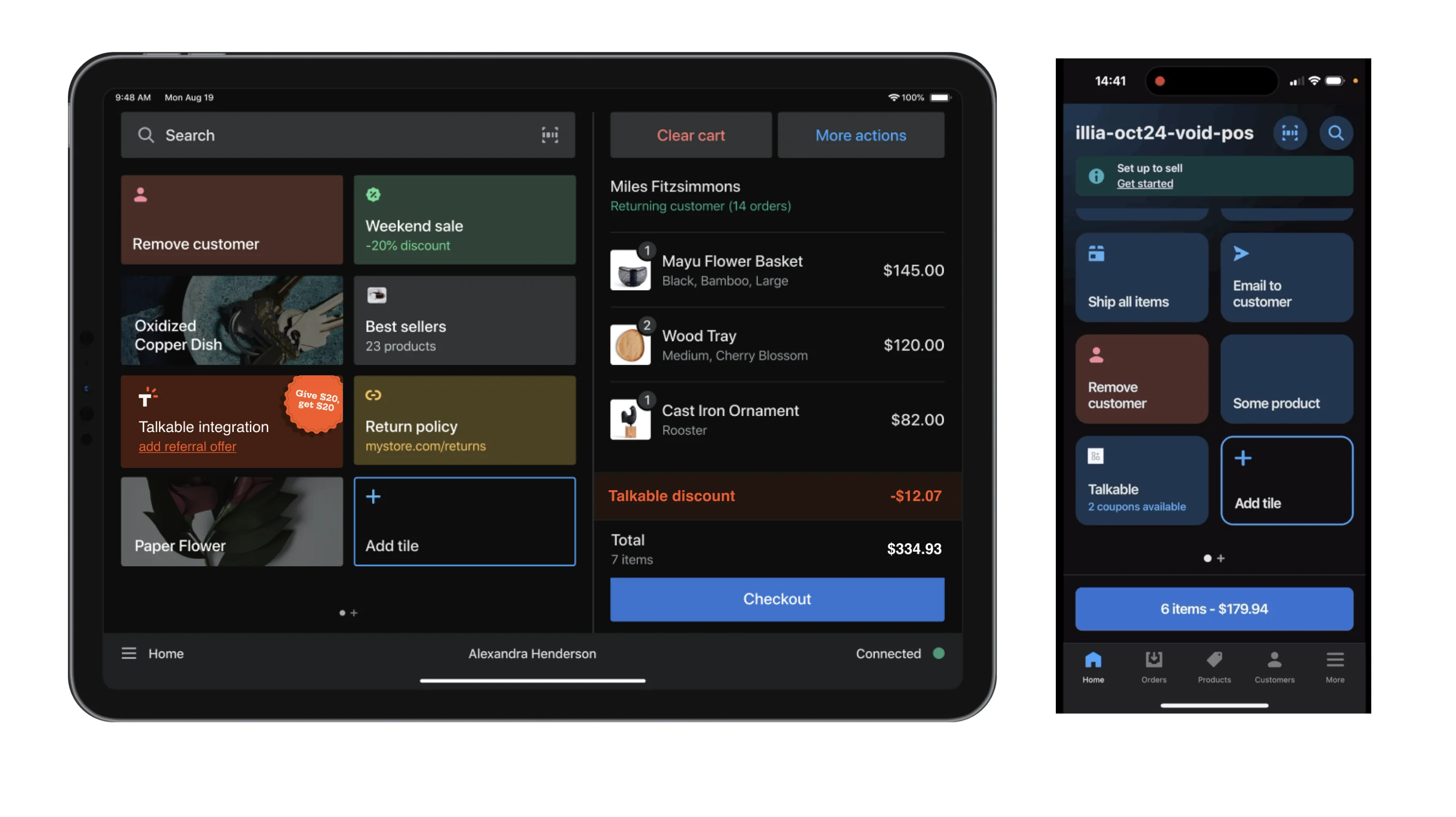
Our strategic expansion now includes integration with Shopify POS, allowing customers to redeem referral codes both online and in physical stores. This initiative enhances the shopping experience by connecting the online and offline realms, offering a unified and streamlined approach ...
Read more →
Improvement
1 year ago
Enable Editing of Localizations for Finished A/B Tests
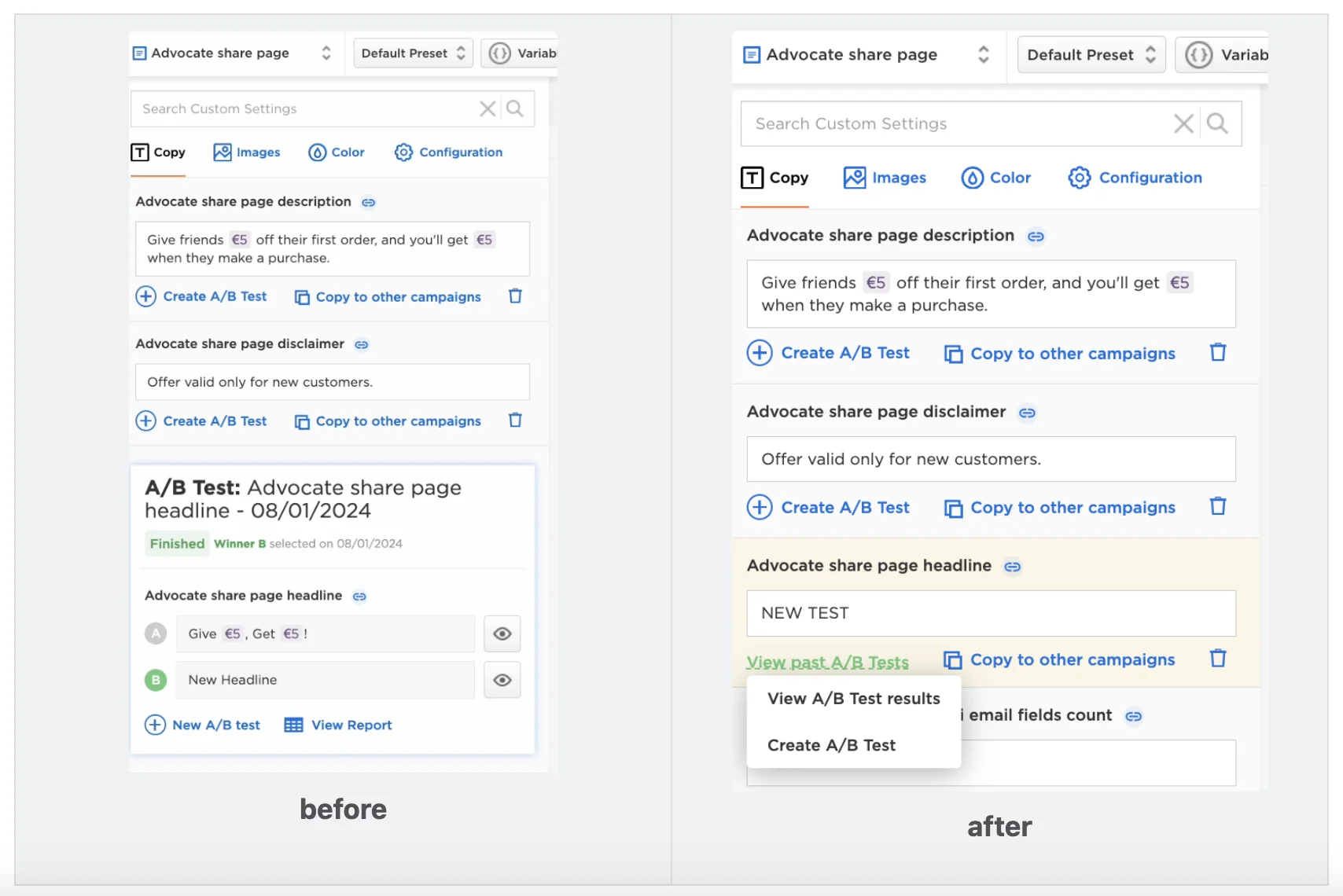
Managing localizations with completed A/B Tests has been a significant pain point for users. Previously, these localizations were locked from edits, leading to inefficiencies and workflow disruptions: Users could not update or modify localizations tied to finished A/B Tests without de...
Read more →
Improvement
1 year ago
Performance Report: Enhanced Date Range Management and Reset Functionality
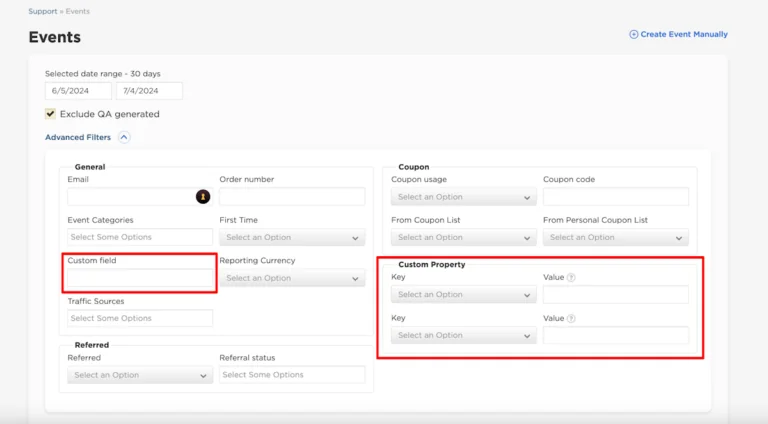
Effective data analysis relies on flexibility and ease of use, but previously our Performance Report had limitations in managing date ranges and filters. Users faced difficulties when trying to modify or refine their reports: Removing all applied filters, including date ranges, requir...
Read more →
Improvement
1 year ago
Purchase Syncing: Enhanced Multi-Currency Support
Problem: Managing transactions across multi-currency platforms has always been a challenge, especially for businesses operating in global markets. Previously, our purchase syncing feature lacked the ability to filter orders based on currency. This limitation often resulted in ineffic...
Read more →
Improvement
Integration
1 year ago
[Shopify Integration] Purchase Syncing Validation Improvements
Problem: Previously, our Shopify integration encountered errors during purchase syncing when a purchase was made without an email address or when a coupon code was too short. These issues prevented successful syncing and storage of purchase data within Talkable. Solution: To address...
Read more →


